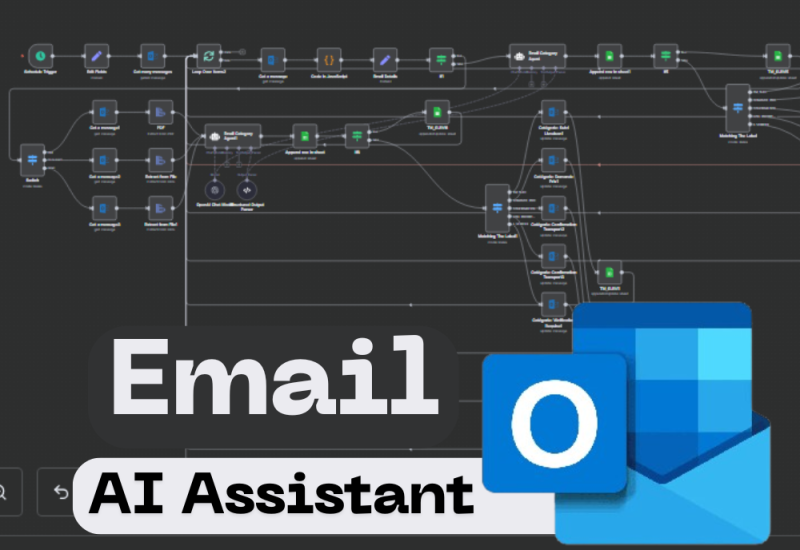Connecting ChatGPT to n8n unlocks powerful content automation: newsletters, product descriptions, social
posts, and more. The typical pattern is straightforward: trigger → fetch context → call ChatGPT → post
process → publish.
Example: Automated weekly newsletter. 1) Trigger (cron) collects top articles from your blog via RSS nodes.
2) Aggregate content into a prompt that asks ChatGPT to write a concise summary and subject line. 3) Use a
conditional node to check length and tone. 4) Save draft to your CMS or send test email.
3Tips to keep results consistent: – Provide structured prompts with examples and explicit output format
(JSON, markdown). – Keep prompt context short and focused to avoid token waste. – Post-process AI outputs
with regex or validation nodes to enforce link formats or word counts. – Add a human-in-the-loop review
step for high-visibility content.
Security and cost notes: store your API keys in secure environment variables, and monitor token usage. If
you generate many drafts, batch calls or use lighter models for lower-cost tasks.
Download a starter n8n workflow that connects ChatGPT to your CMS and a mailer for automated
newsletters.