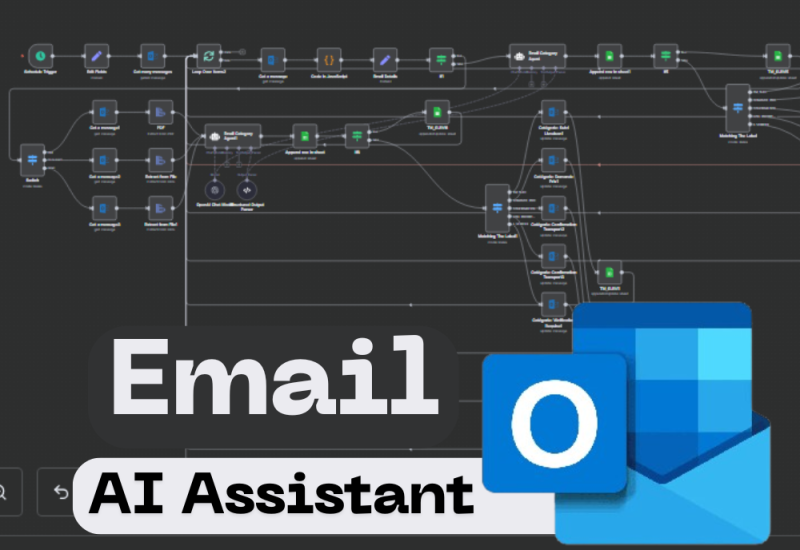Costs add up quickly when you call parameter-heavy AI endpoints. n8n allows you to implement practical
cost-saving strategies:
• Batching: Combine multiple small requests into a single batched call when supported.
• Caching: Store common responses (e.g., summarizations of stable docs) and serve from cache
instead of re-calling the model.
• Model selection: Use smaller models for classification or filtering tasks and reserve larger models
for content generation.
• Sampling & thresholds: Use quick, cheap models as pre-filters and only call expensive LLMs when
needed.
• Rate limit & retry policies: Avoid bursts that trigger higher costs or throttling.
• Monitor & alert: Track token/usage metrics and set alerts for unexpected spikes.
Combine these strategies within n8n by adding conditional nodes, caching nodes (Redis or DB lookups), and
monitoring integrations to your workflows.
I can generate a checklist or n8n workflow to implement these cost-saving strategies — tell me which
strategies you want automated.