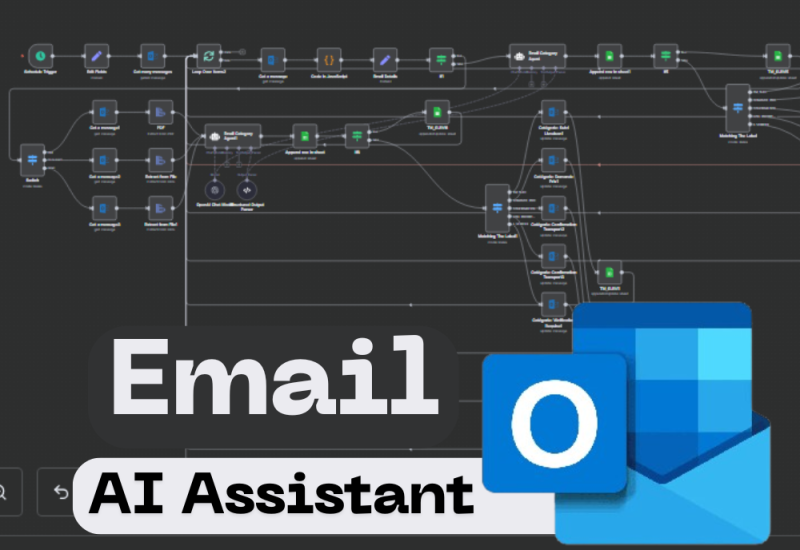From e-commerce to media libraries, automating image tasks saves hours. n8n can orchestrate computer
vision pipelines that upload images, call recognition models, tag results, and store metadata.
A concrete flow: file upload trigger (S3, webhook, or Google Drive) → download image → send to vision API
for labels/objects/text detection → store labels and bounding boxes in a database → update the asset
record and trigger downstream tasks (e.g., publish, notify editors).
You can combine vision tasks: OCR for scanned documents, face detection for privacy redaction, and object
detection for inventory matching. For cost efficiency, run a lightweight pre-filter step using simple heuristics
(image size, filename patterns) to avoid unnecessary API calls.
Key considerations: – Respect privacy: mask or redact PII when needed. – Throttle requests to avoid rate
limiting when batch-processing large sets. – Keep metadata normalized to support fast search and semantic
retrieval.
Ready-made template: import a vision pipeline to n8n that auto-tags images uploaded to a shared Drive.