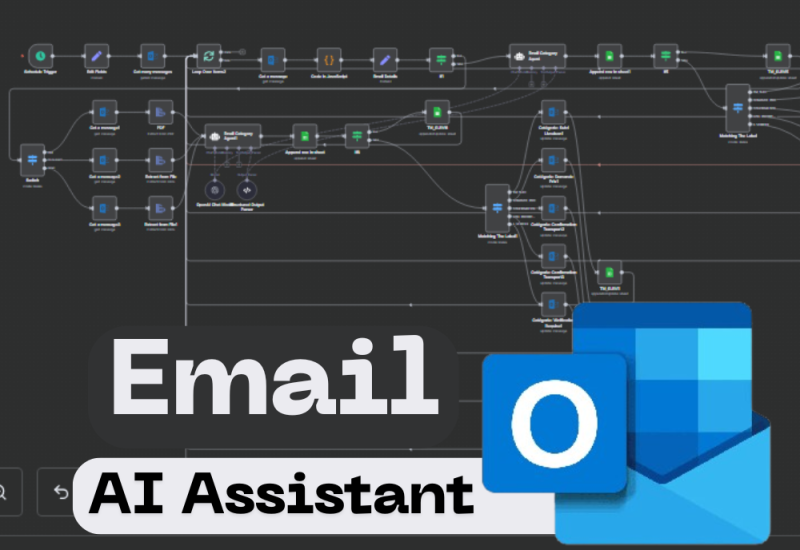Welcome to your first steps with n8n and AI automation. If you’re coming from spreadsheets, Zapier, or
custom scripts, n8n gives you a visual canvas to design automations that talk to AI models, APIs, and
databases — without wrestling with boilerplate code.
1At its core, n8n works with nodes: triggers (what starts the workflow), processors (transform data), and
actions (send email, update CRM, call an API). When you introduce AI into the mix — for instance, a text
generation model — you can automate tasks like content drafts, summarization, intelligent routing, or data
enrichment.
A simple beginner workflow might look like this: webhook trigger → extract payload → call AI model for
classification → conditional branch → write to database / send notification. Build incrementally: test each
node, log outputs, and keep a development copy of your workflows to experiment safely.
Best practices to keep in mind: – Start small: implement a single, measurable automation first. – Use
environment variables for API keys and endpoints. – Add retry and error-handling nodes to make workflows
resilient. – Monitor resource usage and plan for rate limits when calling external AI APIs.
Whether you’re a single developer, product manager, or ops engineer, n8n makes it possible to prototype
and ship AI-driven automations quickly. Try building a simple content-summarizer or auto-tagging pipeline
today — you’ll be surprised how much time you can save
Try this starter workflow in n8n: create a webhook, connect a text-classification node, and log results to
your database.